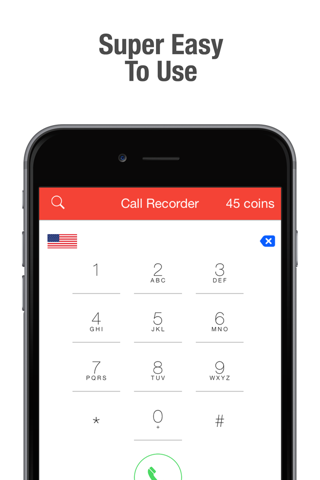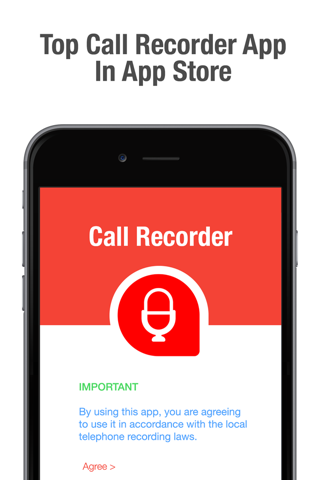send link to app
Call Recorder: Record Calls app for iPhone and iPad
4.0 (
6000 ratings )
Business
Utilities
Developer: David Kang
Free
Current version: 2.11, last update: 2 years agoFirst release : 26 Jul 2014
App size: 38.09 Mb
Record your phone conversations and interviews.
Just open the app, and dial the number. The whole conversation will be recorded automatically.
• No setup required. Open the app, and start recording the calls.
• Sync recordings to computer using the desktop iTunes app.
• Share using email, or transfer to other supported apps.
• Supports both local and international calls.
• Can be used on iPhone, iPad, and iPod Touch. (Yes, you can make and record calls on iPad and iPod Touch using the app.)
IMPORTANT
• You need Internet connection to use the app.
• Please check the local telephone recording laws before using the app.
Latest reviews of Call Recorder: Record Calls app for iPhone and iPad
Expensive
So bad, stopped in the middle of a phone interviewed and the whole call was gone due to not having enough coins.
So bad, stopped in the middle of a phone interviewed and the whole call was gone due to not having enough coins.
No massage for pin code, dont waste your time.
.
.
Dont even bother with this one, waste of time!!
Rip off, just asking to buy "coins" to record.
Rip off, just asking to buy "coins" to record.
Bad service doesnt work
I had to record an interview! Started to record after buying extra coins just to make sure im ok! Then i cant hear my recordings! Waste of money and time
I had to record an interview! Started to record after buying extra coins just to make sure im ok! Then i cant hear my recordings! Waste of money and time
Pay per minute/ AVOID
They really expect you pay a second phone bill simply because you pushed RECORD?
Write review
They really expect you pay a second phone bill simply because you pushed RECORD?